
How to Flashing Xperia M4 Aqua via Flashtool - Sony Xperia M4 Aqua released in June 2015 with a fairly high specification, why not? This smartphone is equipped with 2GB of RAM Memory and Octa-Core Processor. With high-end specifications, this smartphone will not be exposed to software problems such as slow.
But even so as the pekembangan technology increasingly rapidly, many applications and games that contain viruses causing smartphone software to be an error, such as ads appear, install the application by itself, and some even until bootloop because the file system removed by the virus.
Well to overcome problems such as bootloop, exposed to viruses and so on. You need to flash or reinstall the operating system on your Sony Xperia M4 Aqua. For your own way you can see below.
Materials to be prepared
*Firmware Sony Xperia M4 Aqua Single E2353_26.3.A.0.131 Download
*Sony Xpwria M4 Aqua Dual Firmware E2333_27.1.B.1.106 Download
*FlashTool 09.18.6 Download
*Driver Sony Xperia M4 Aqua Download (Install Manual)
Flashtool Driver Sony Xperia Download (Install Automatis)
Note: Pick the firmware that corresponds to your phone's no.seri, to find out you can see in the dusbuk or settings - about the phone.
How to Flashing Sony Xperia M4 Terbaru via Flashtool
1. Install flashtool Sony Xperia which you have downloaded earlier on laptop or computer.
2. Continue to Install also Sony Xperia Driver by the way, go to flashtool folder (Local Disk C> Flashtool> Driver) later in that folder there Driver Sony Xperia, double click or right click continue select Run As Administration on file named Flashtool- drivers.exe.
3. At the time of installing Flashtool-drivers.exe check the 3 drivers that include flashmode, fasboot and the third match with the type of phone to be in flash. (Make sure Driver Is Installed Correctly and according to your phone type).
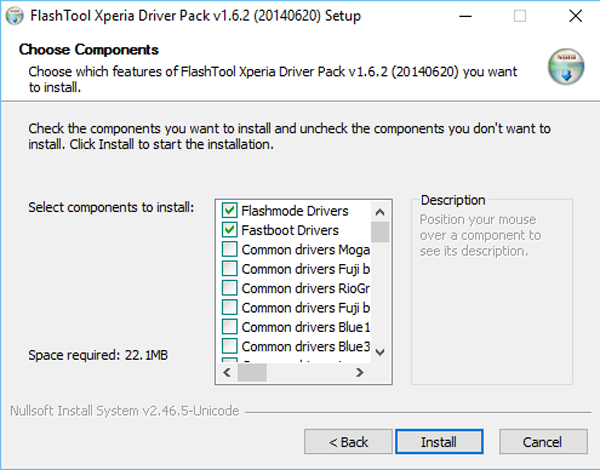
4. For those of you using Windows 8 / 8.1 / 10, set the ferivication signature driver in the reboot to recovery settings menu.
5. After your laptop restar and select disable driver signature ferivication.
Steps How to Flashing Sony Xperia M4 Terbaru via Flashtool
If the above steps have been done correctly, essentially your phone has been detected, then just see the steps How To Flashing On Sony Xperia M4 Terbaru via Flashtool below.
1. Copy the Sony Xperia M4 firmware you have downloaded to the flashtool folder (Local Disk C> Flashtool> firmwares "firmware type format .ftf").
2. Next open the application flashtool.exe by double left click or right click and select Run As Administrator.
3. In flashtool application select lightning flash logo, there will be pop-up bootmode chooser, you select flashmode and click OK, as shown below.

